Feature Overview
Syllabus
Ensure You’re Getting the Most Value out of Features on Syllabus
Syllabus is your interactive roadmap to mastering a subject, giving you full access to the official QCAA syllabus in a structured and intuitive way. It goes beyond a simple outline, providing dedicated pages for every unit, topic, sub-topic, and learning objective.
With everything connected, you can focus on what matters most—finding the right questions (Questions), tracking your progress (Performance), and gaining deeper insights (Insights)—all in a single, streamlined hub built for effective learning.
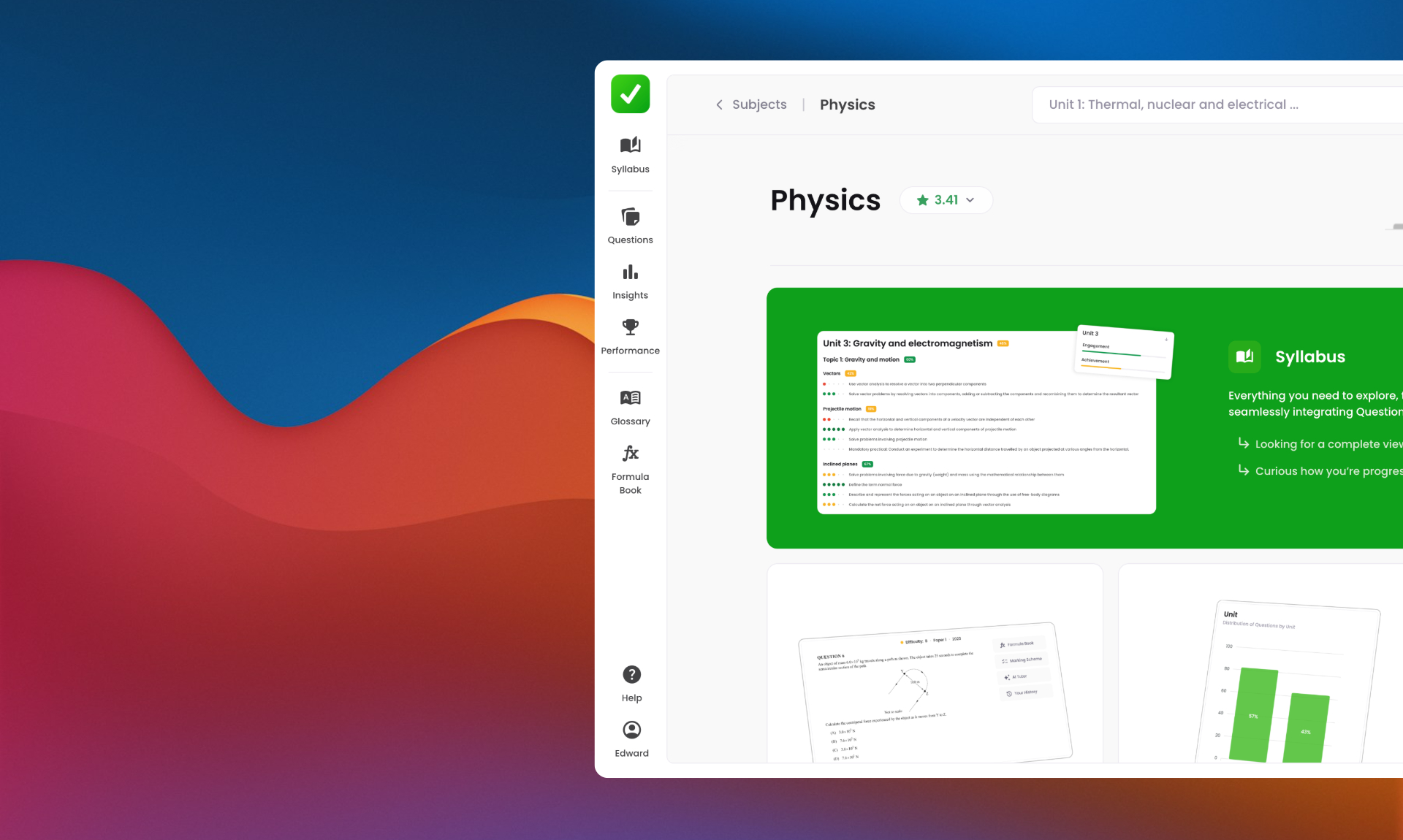
Syllabus Search helps you quickly locate specific subject matter within the syllabus. Simply click on the search bar located at the top of the syllabus page, then type in the subject matter or keywords you’re looking for.
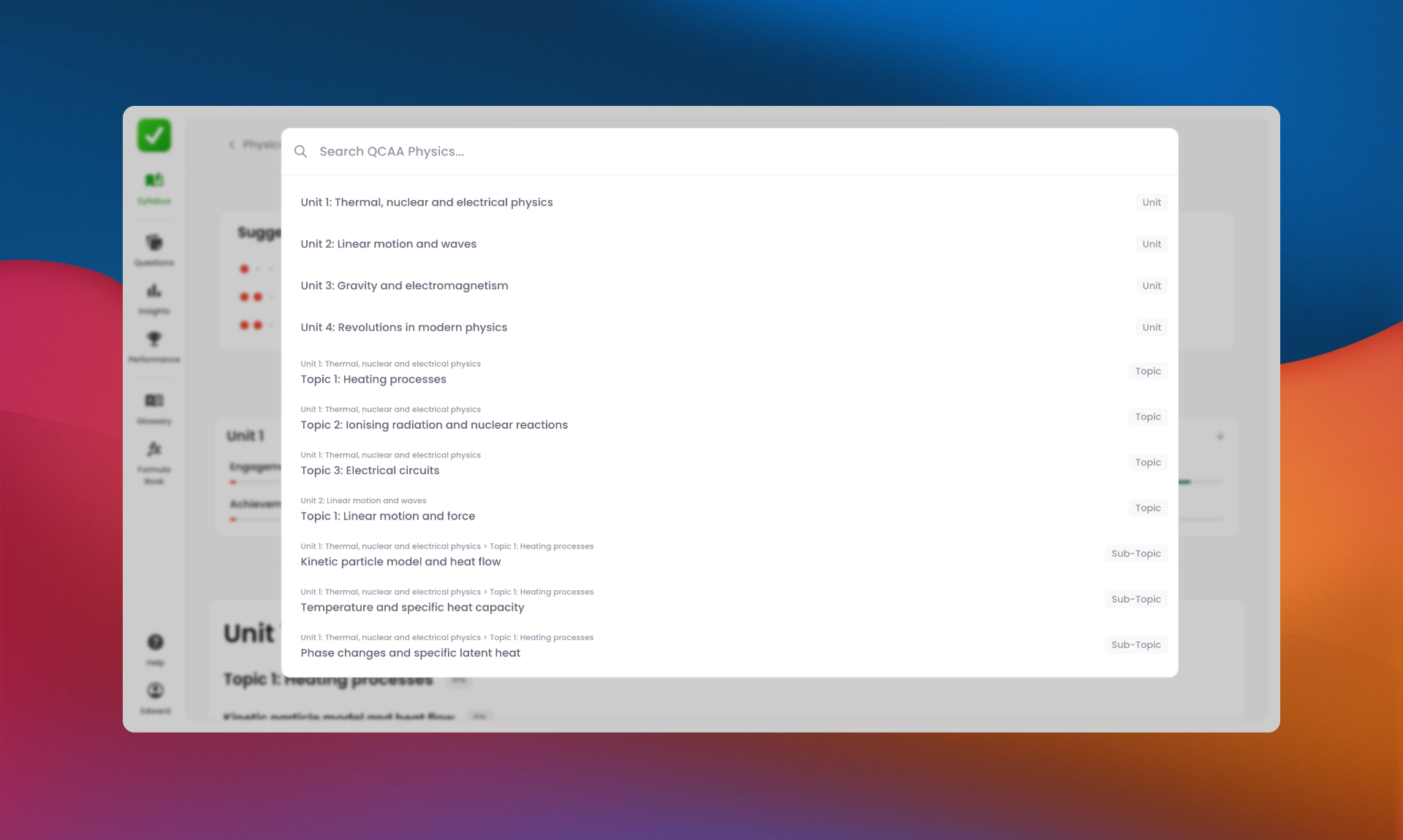
Get personalised recommendations on which Learning Objectives to focus on next, helping you study smarter.
This feature analyses:
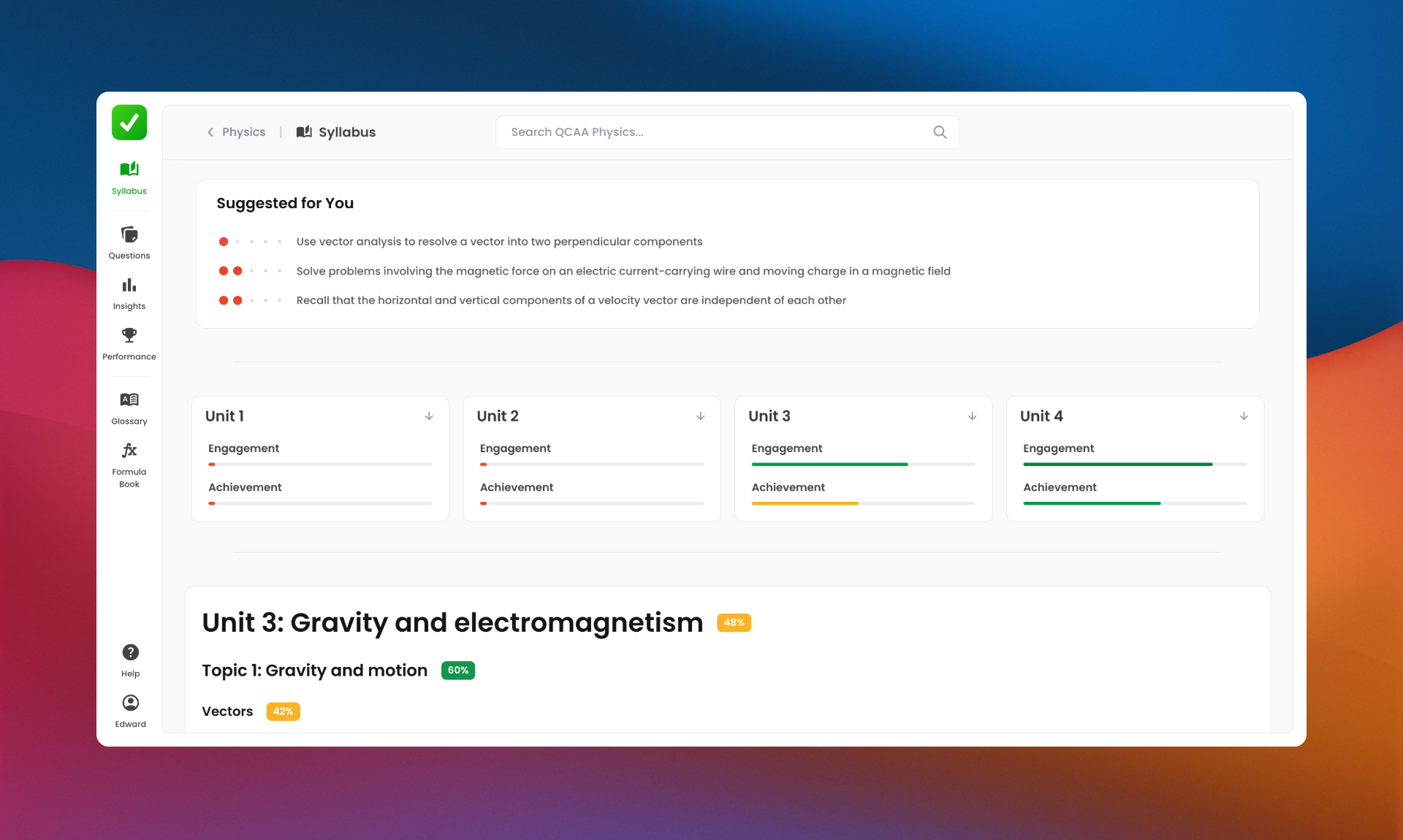
Get a clear overview of your progress in each unit, showing both engagement (the percentage of Learning Objectives you’ve covered) and achievement (your most recent question reflections, measuring how well you’re performing and your confidence level).
Each unit is displayed as a clickable card with progress bars, making it easy to track your progress and identify areas that need more focus.
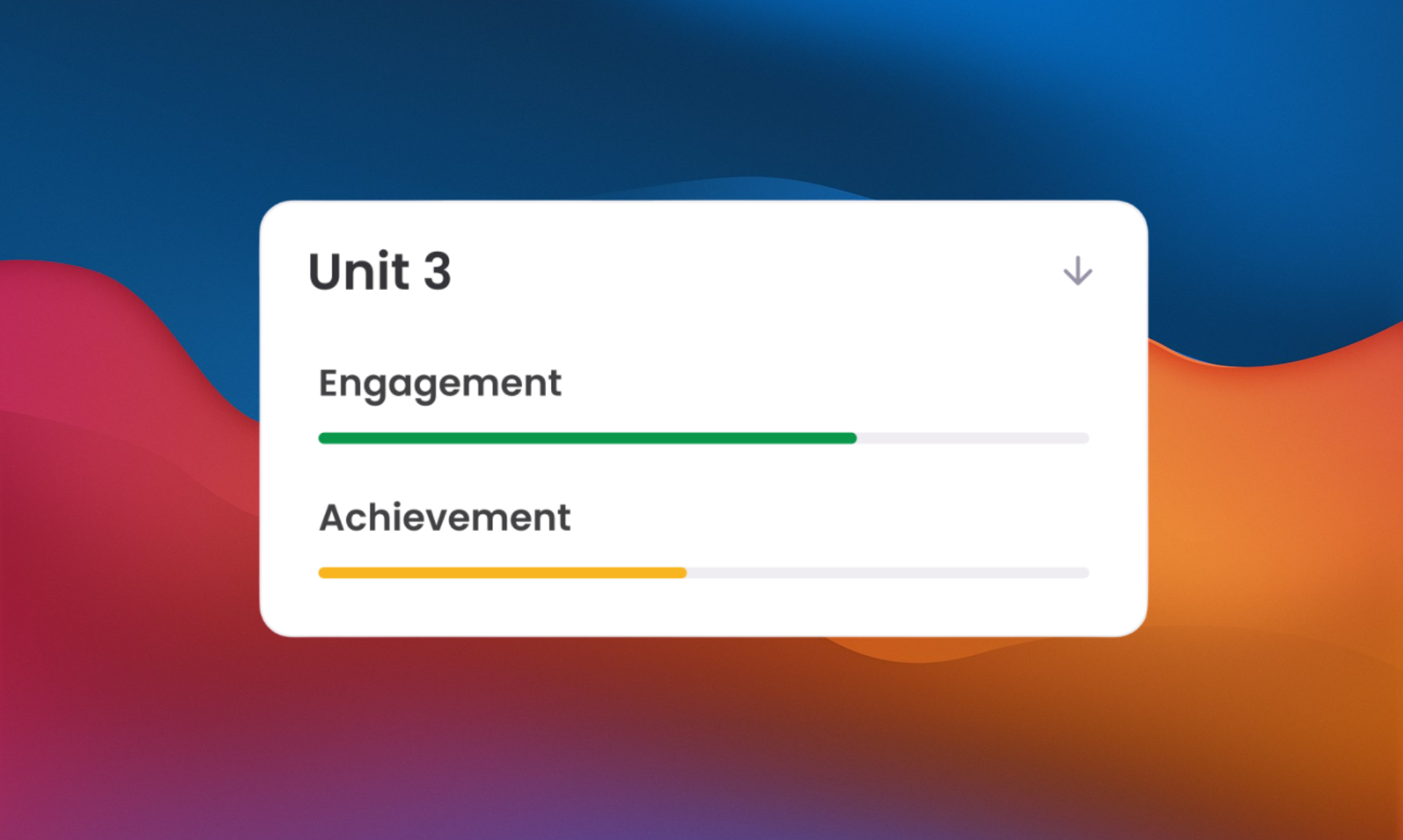
Get a structured and interactive view of the official QCAA syllabus, making it easy to navigate and track your progress across units, topics, sub-topics, and learning objectives.
Alongside a comprehensive syllabus overview, you’ll see your learning progress at every level, helping you quickly identify strengths and areas that need more focus.
Click on any unit, topic, sub-topic, or learning objective to open its dedicated Overview page, where you’ll find Questions, Insights, and Performance—everything you need.
Your learning progress helps you stay focused and organised, ensuring you spend time where it matters most.
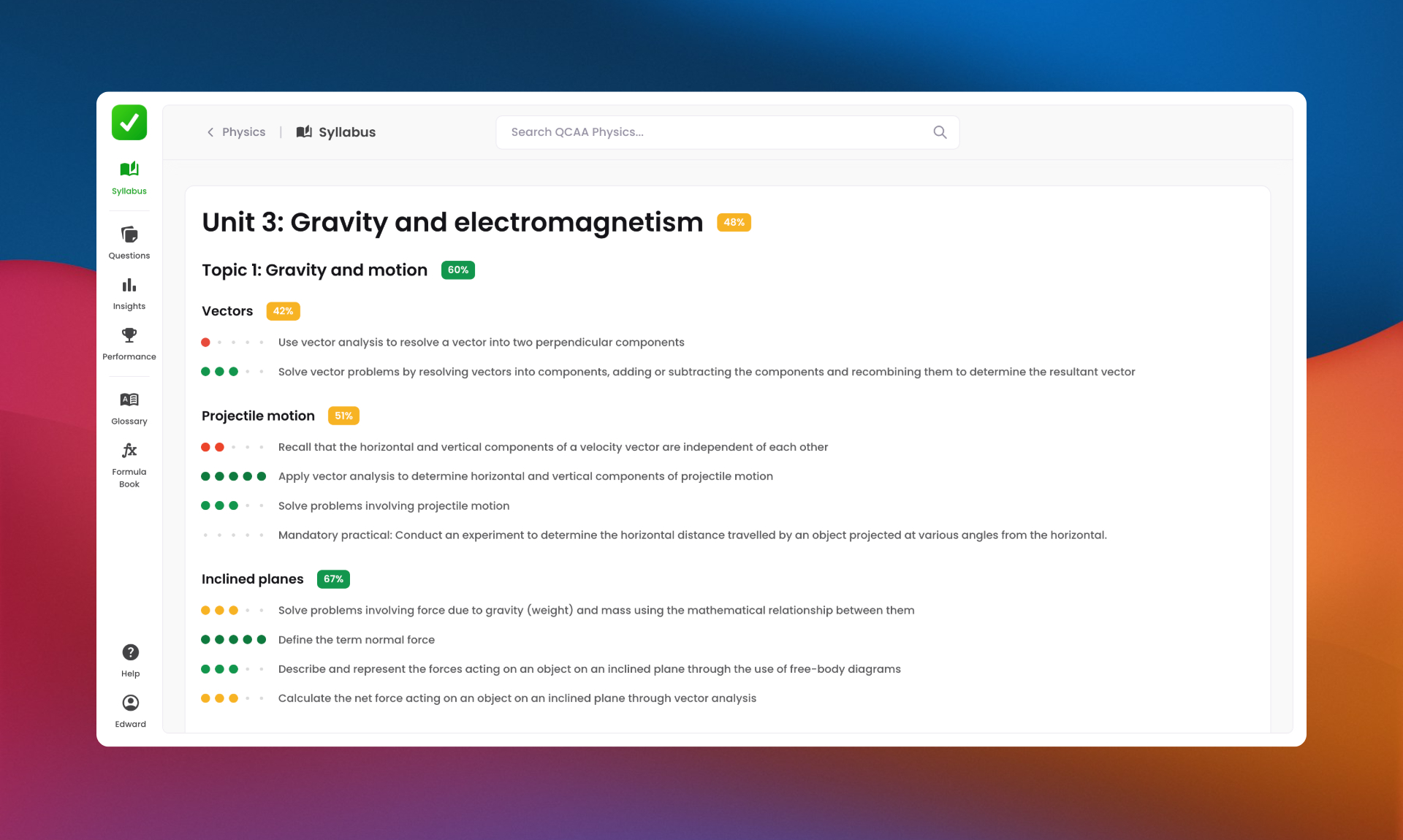
Each unit, topic, sub-topic, and learning objective has a dedicated Overview page, bringing together everything you need for that specific subject matter:
Syllabus AI breaks down the syllabus into clear, structured explanations—helping you grasp key concepts, learning objectives, and subject matter with ease.
Unlike generic AI tools, this isn’t guesswork—Syllabus AI understands the QCAA syllabus and delivers focused, exam-relevant insights so you can study with confidence.
It’s perfect for:
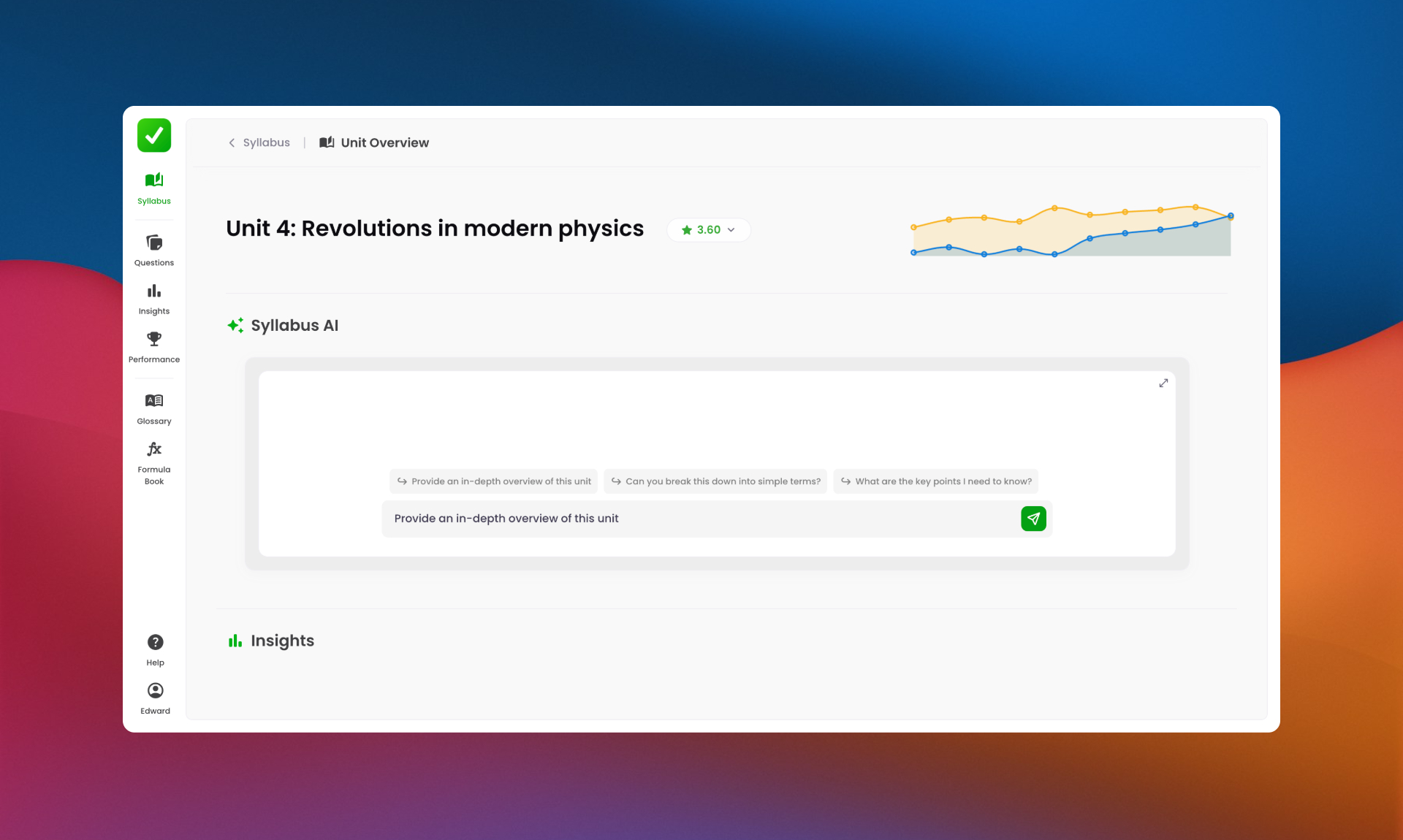
The Questions component of an Overview page provides exam questions directly related to the selected subject matter, so you don’t need to filter for them manually like on the full Questions page.
It also includes key features from the full Questions tool, such as:
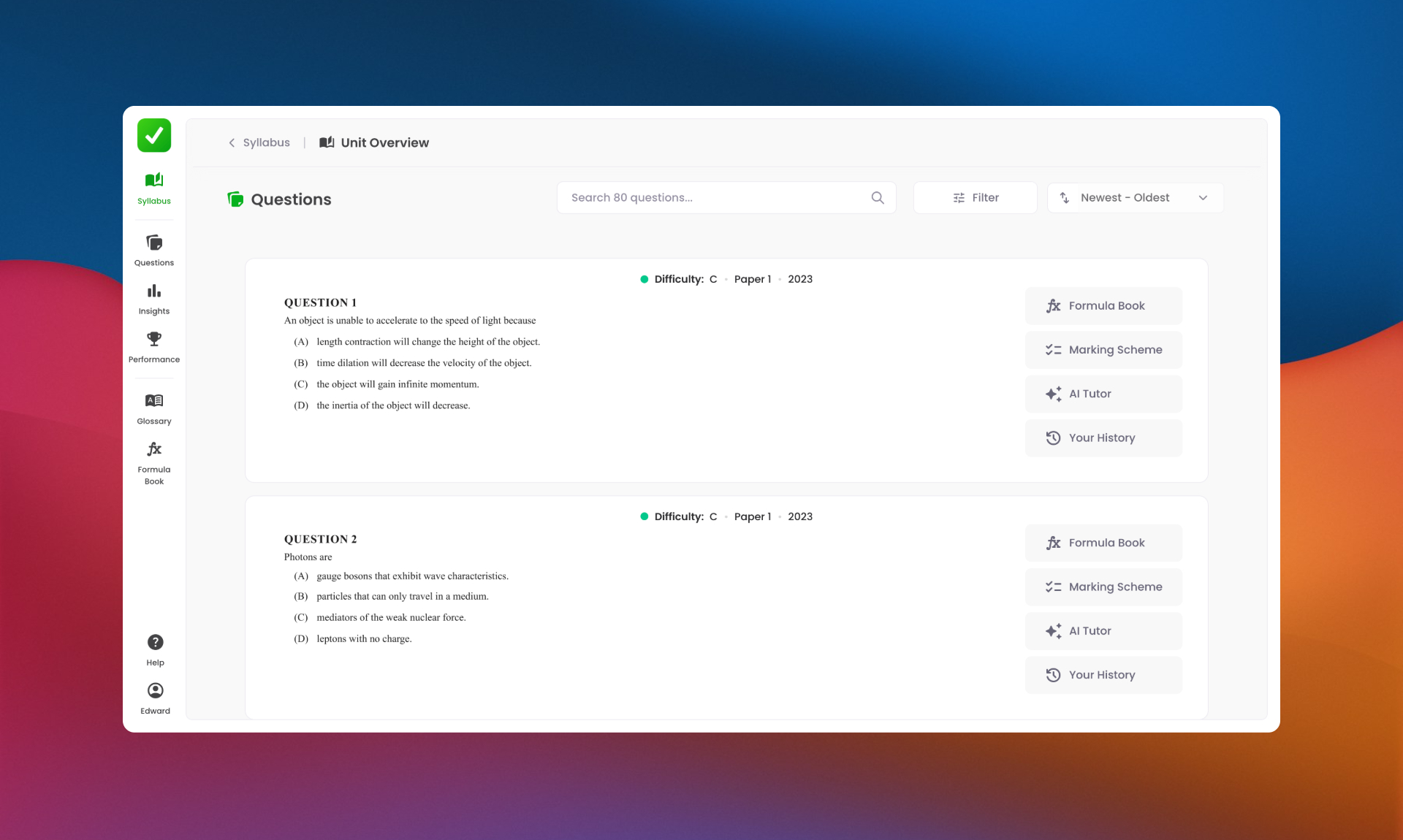
The Insights component of an Overview page provides a data-driven snapshot of historical QCAA external exam trends related to the selected subject matter, eliminating the need to filter manually like on the full Insights page.
It includes interactive graphs and breakdowns on key insights such as:
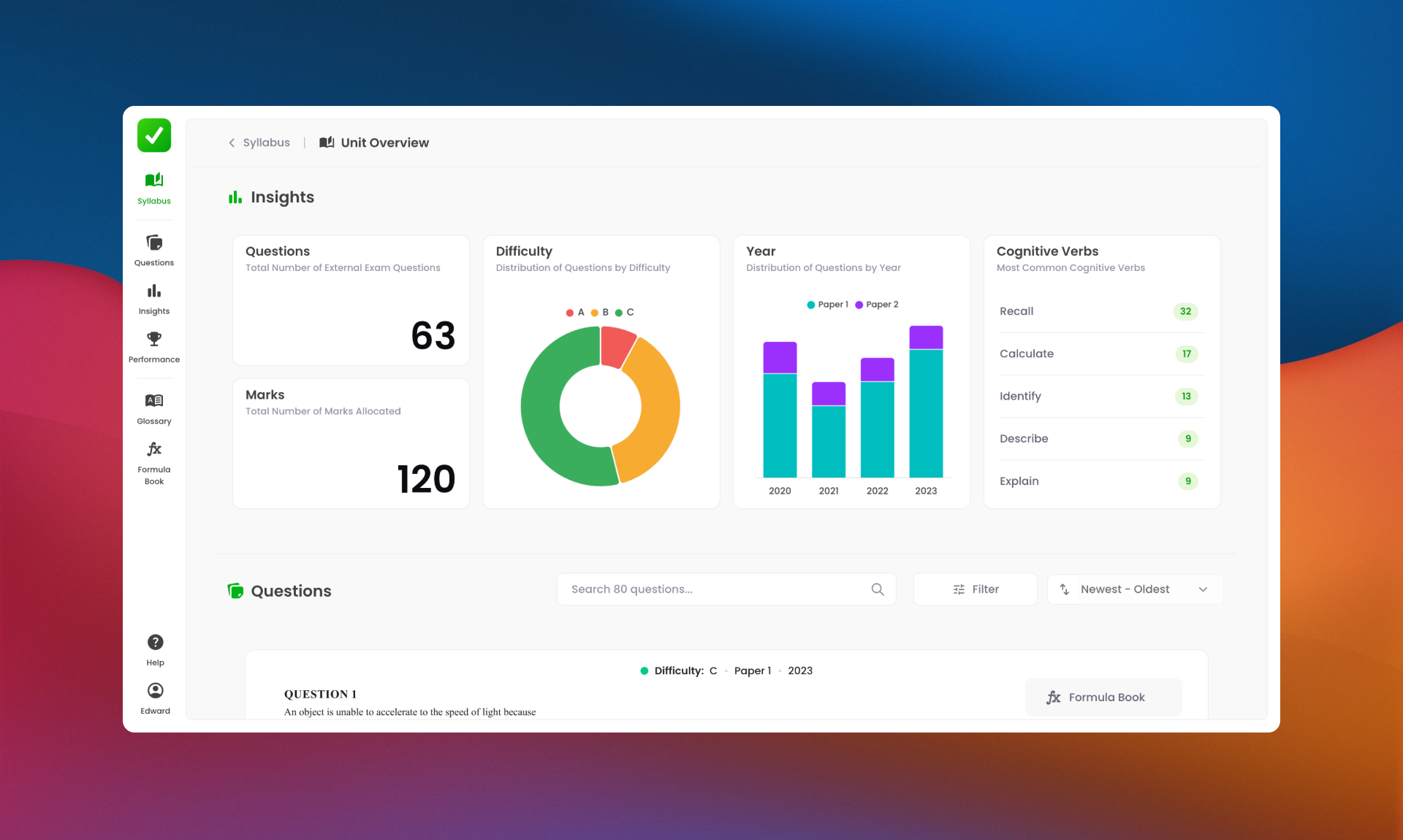
The Performance component of an Overview page gives you a complete view of your progress for the selected subject matter in one place. It transforms your 5-scale reflections into clear, visual data, helping you track what you’ve covered, how well you’re understanding concepts, and where to focus next.
It includes interactive graphs and breakdowns on key metrics such as:
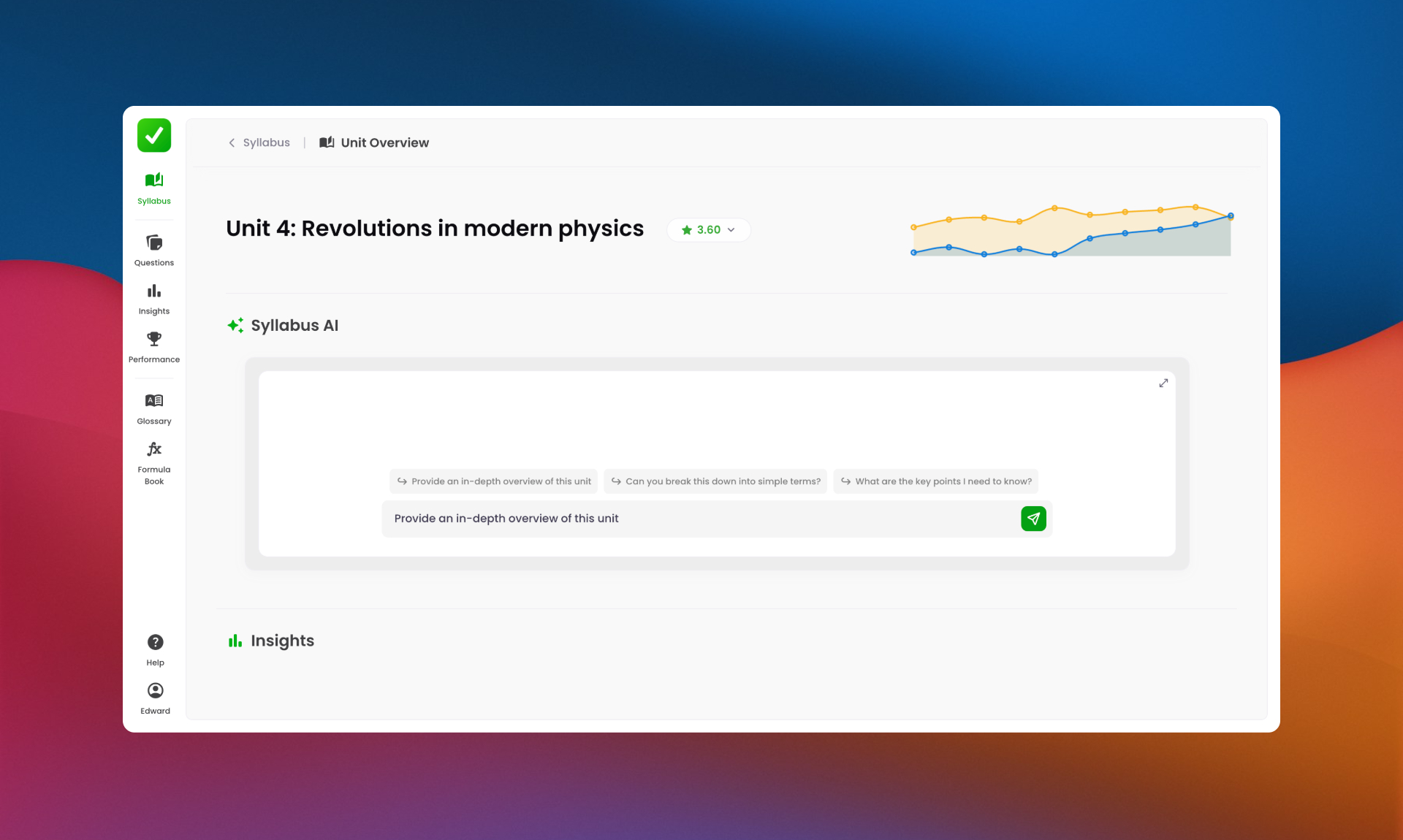
Where to Find Syllabus
Finding the Syllabus page is simple, with two easy ways.Want a better understanding of how Exam Insights is structured? Check out our Quick Start Guide to see how our pages are organised and where to find key features.
Option 1: From the Homepage
1
Go to your My Subjects (Home)
This is where all of your enrolled subjects are listed.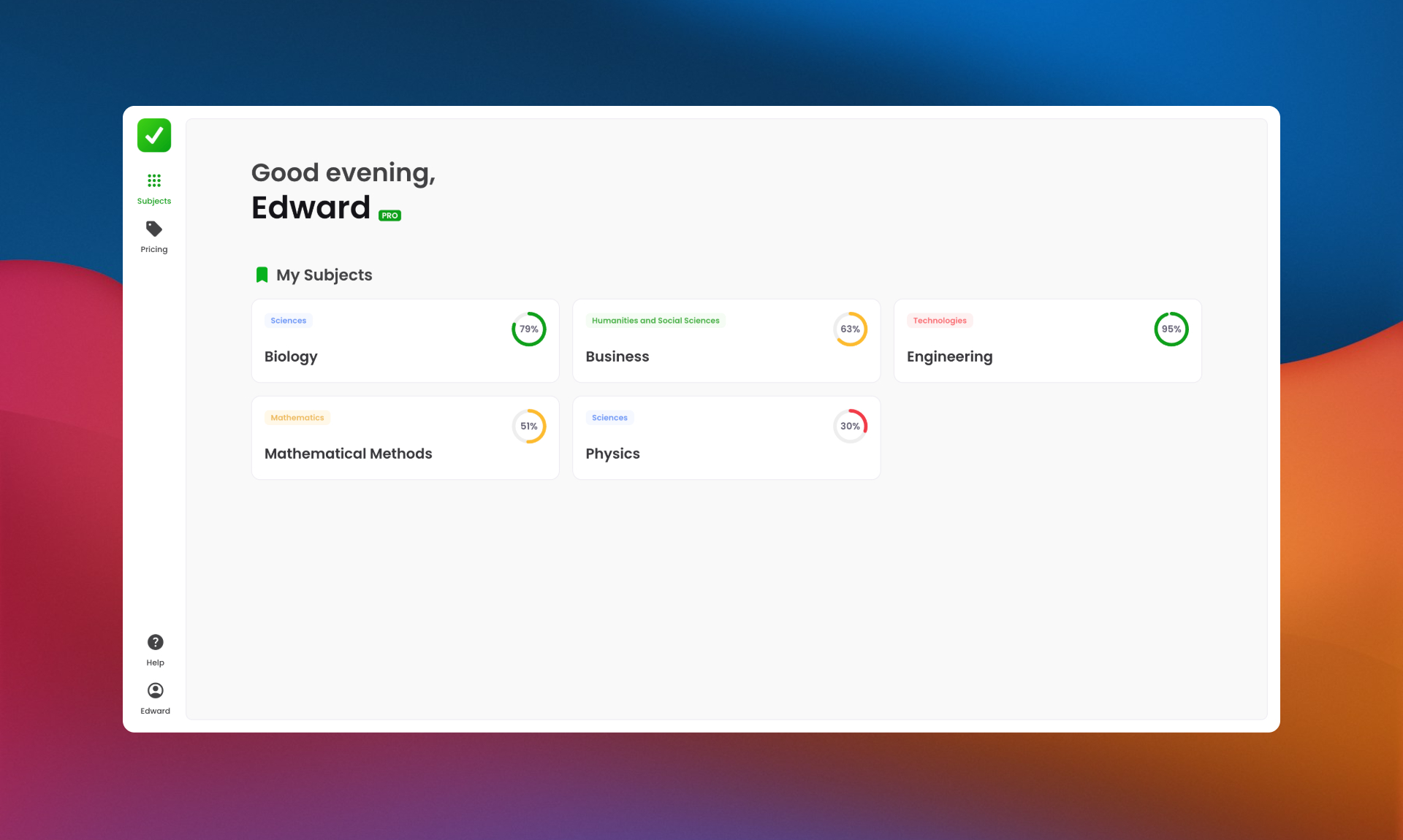
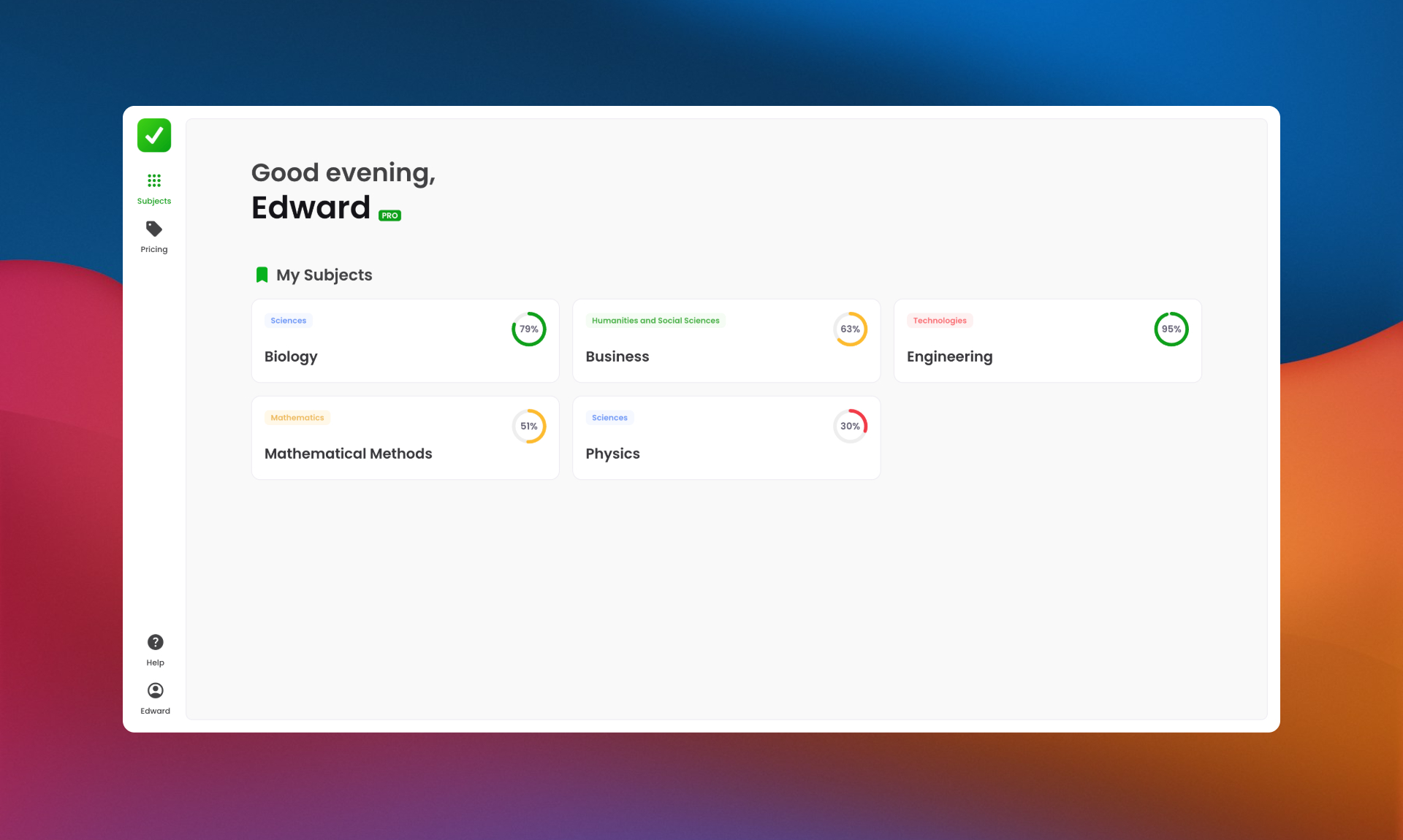
The My Subjects (Home) Page
2
Select a Subject
Click on the subject you want to view Syllabus for.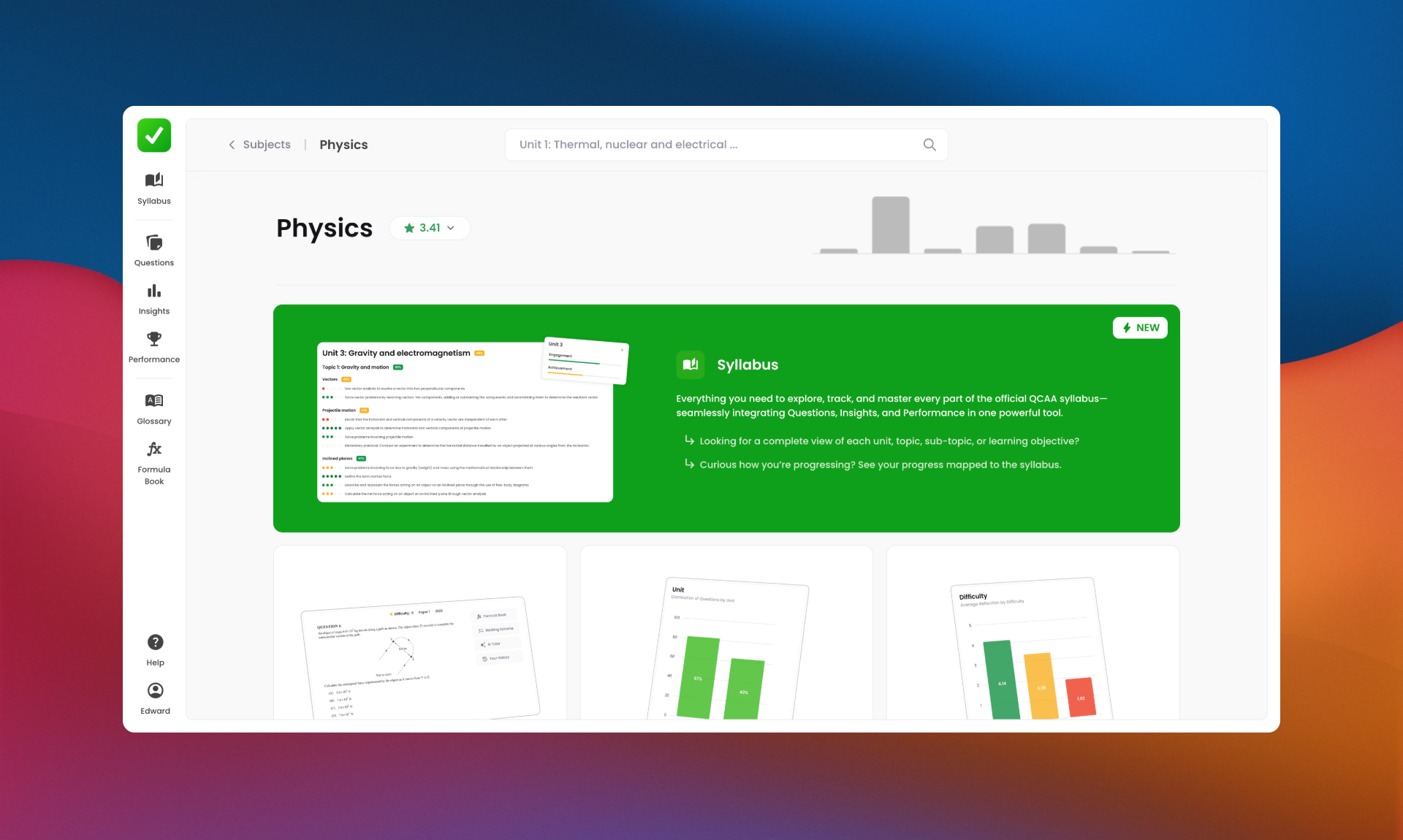
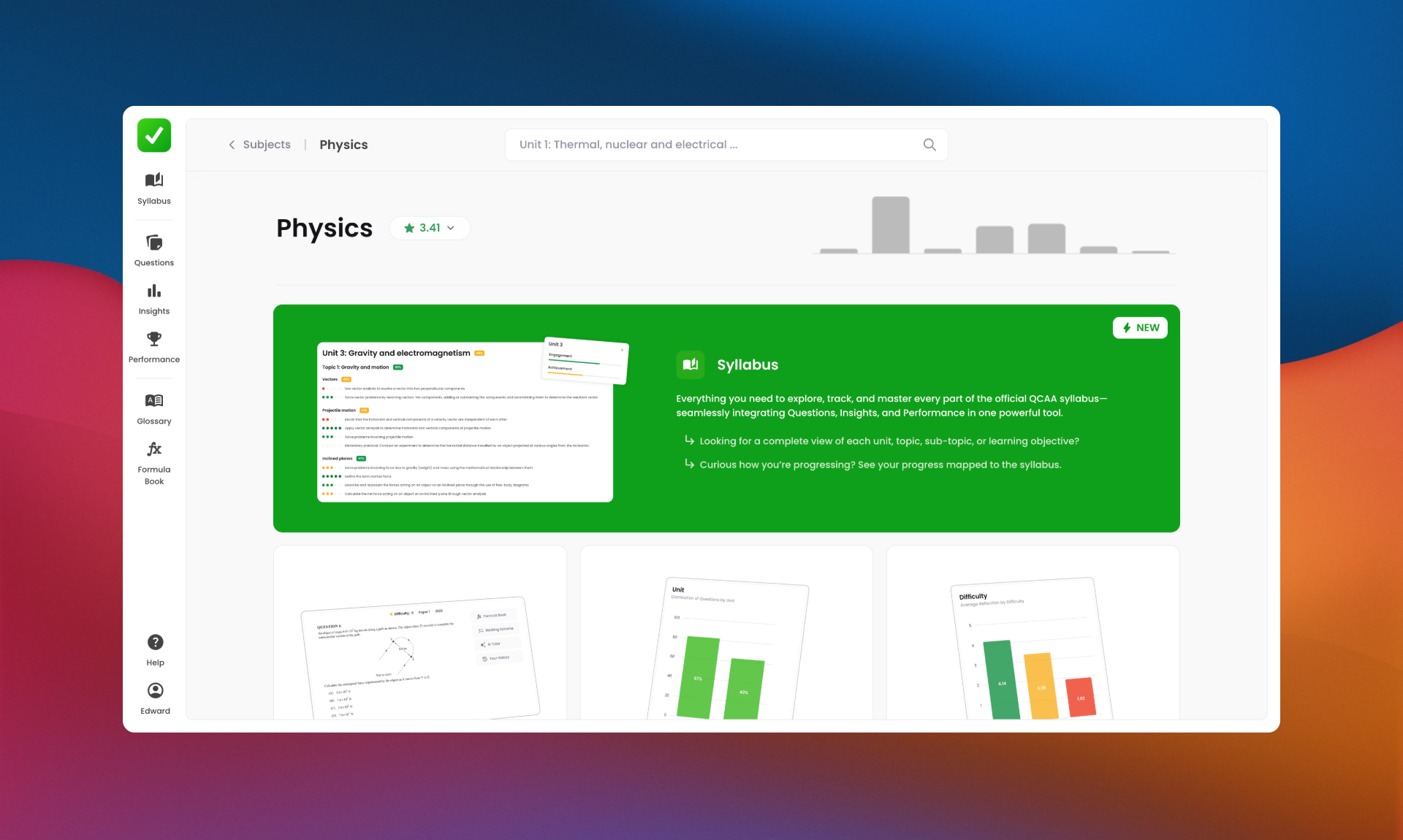
The QCAA Physics Subject Home Page
3
Click Syllabus
Once inside the subject, you’ll see the Syllabus.
Option 2: Using the Sidebar
- When you’re inside a subject, the Syllabus tab is always available in the left sidebar for quick access, or by clicking the menu button on the top right of the screen for smaller devices.
- Simply click on Syllabus to open
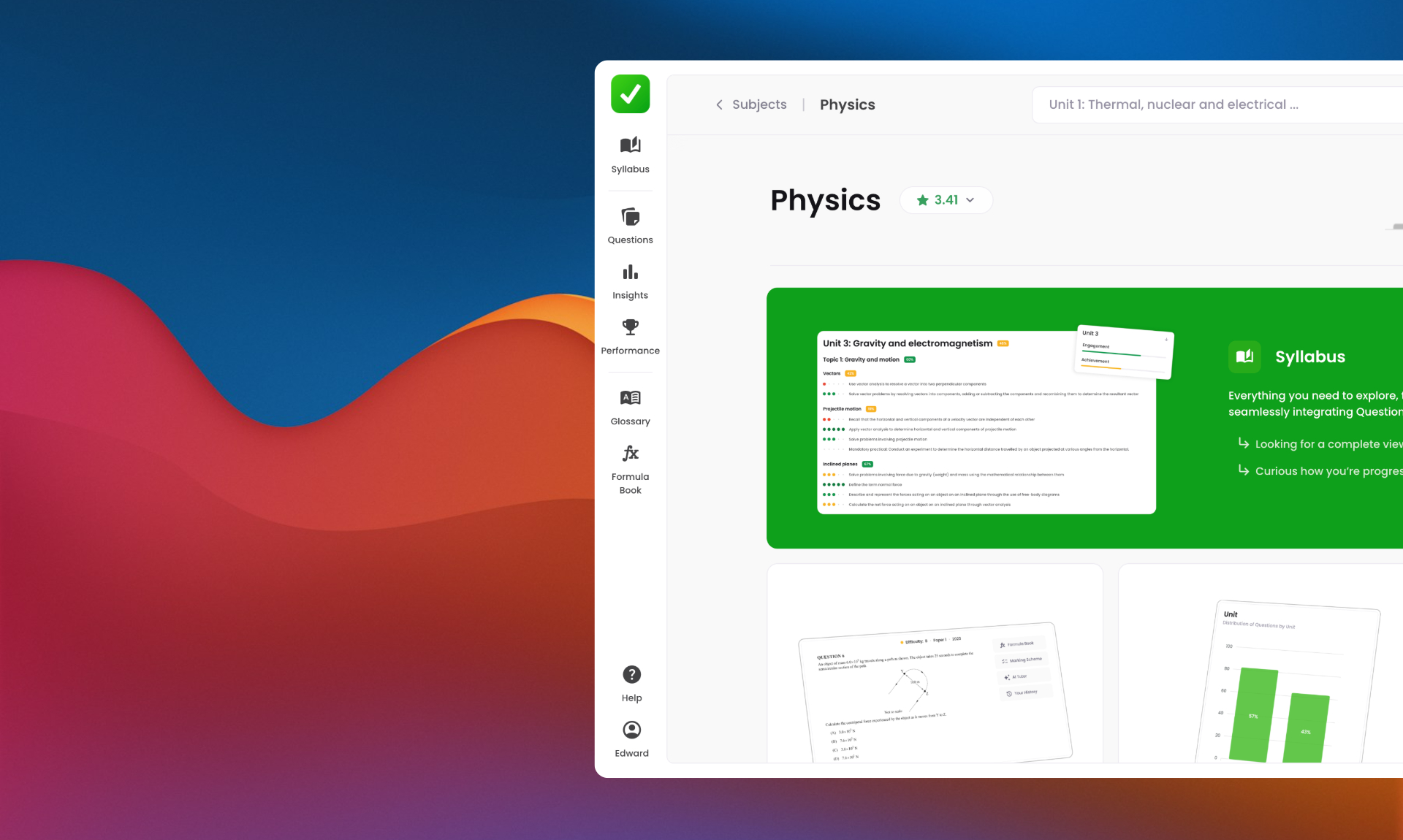
The Sidebar Found on the Left Side of the Screen
Using Syllabus
Syllabus Search
This feature is free and always available—no sign-in required.
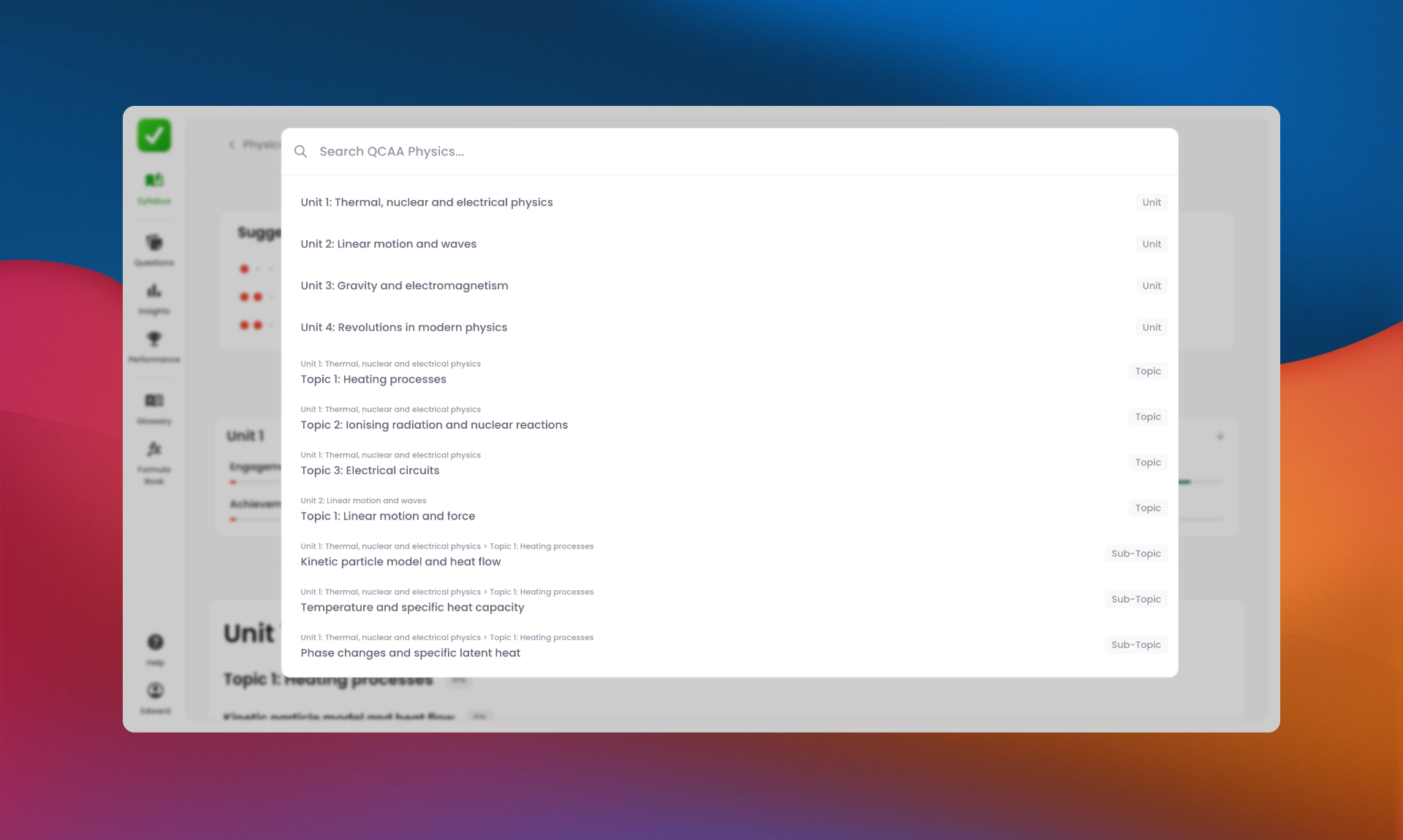
Syllabus Search on the QCAA Physics Syllabus Page
Suggested for You
This feature is available with a Pro plan.
- Your engagement – When was the last time you answered a question on this Learning Objective?
- Your achievement – Based on your most recent question reflections, how well are you performing and how confident do you feel about it?
- Benchmarking – Where are your underperforming areas compared to other students across the state?
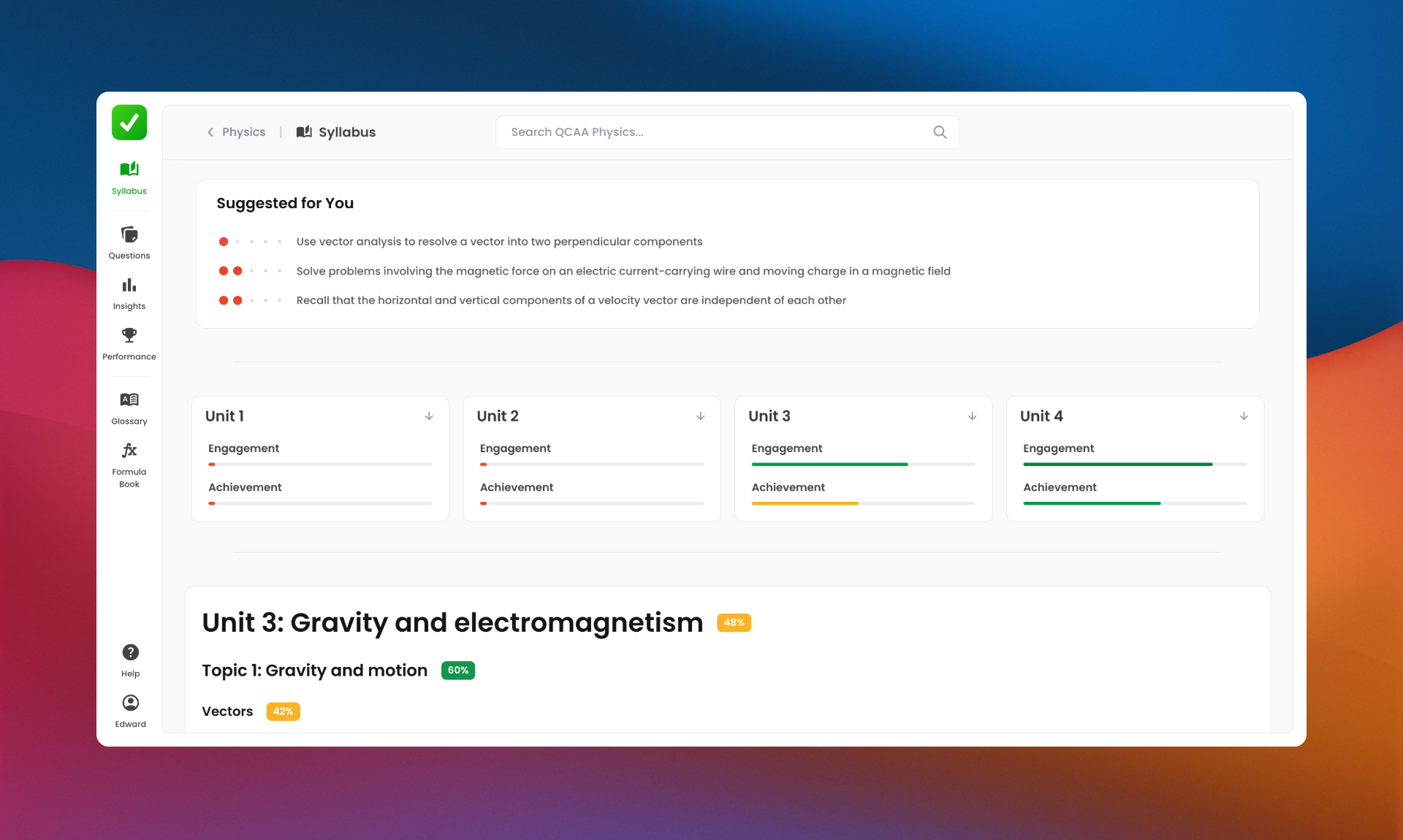
Suggested for You on the QCAA Physics Syllabus Page
Unit Overview
This feature is free, but requires you to have a free account.
Click on any unit to jump directly to its section in the syllabus.
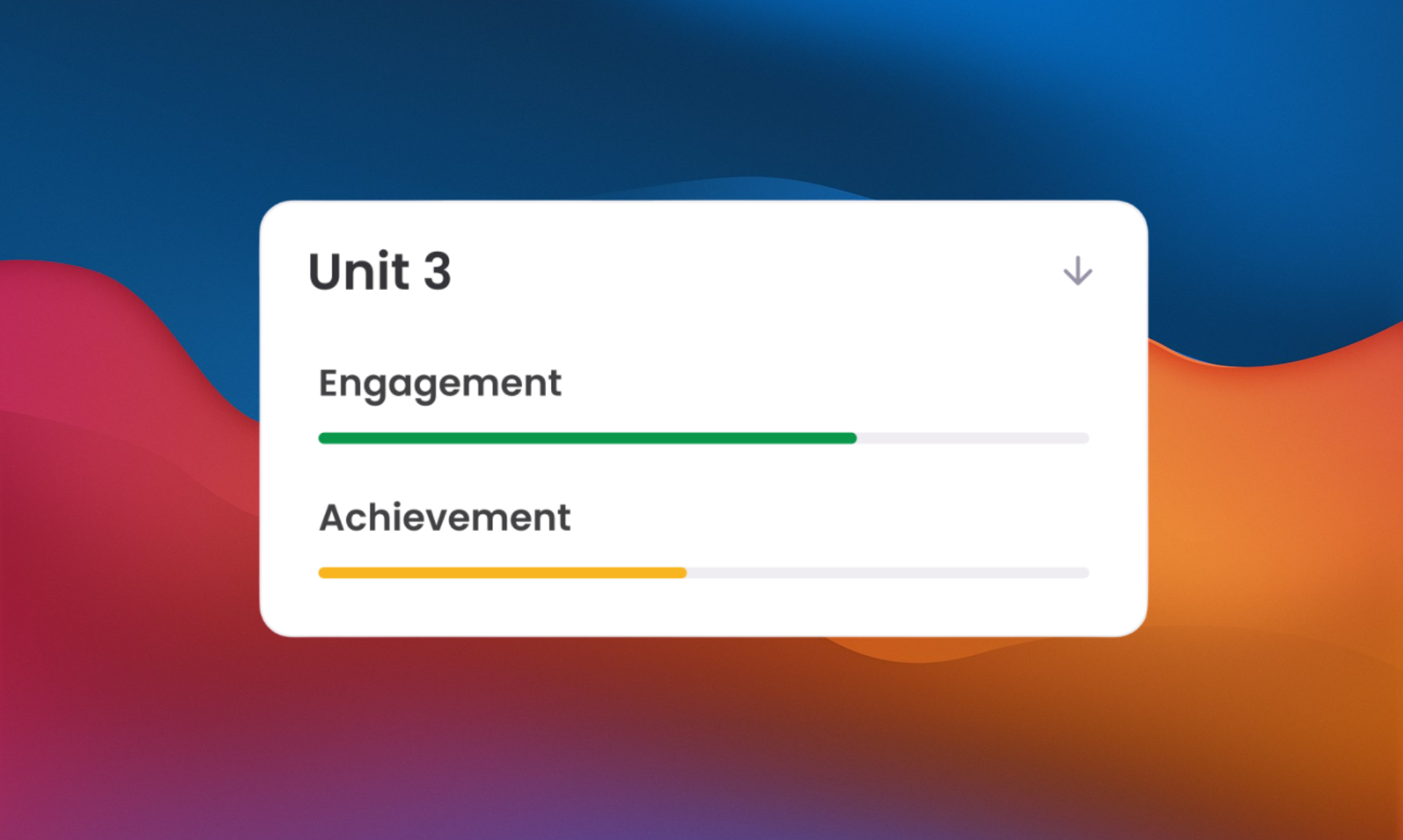
Unit 3 Overview on the QCAA Physics Syllabus Page
Syllabus
Enjoy this feature for free—no sign-in required. Create a free account to track Unit and Topic progress, or upgrade to Pro for Sub-Topic and Learning Objective tracking.
Your Learning Progress
Each unit, topic, sub-topic, and learning objective has a learning progress indicator that reflects:- Achievement – Based on your most recent question reflections, how well are you performing? How confident do you feel?
- Engagement – When was the last time you answered a question in this area? How much have you actually practiced?
For example:
If you reflect 5/5 on a single question in a Topic that has 50 questions, your achievement for that topic will be high, but your engagement will be low because you’ve only completed 1 out of 50 questions.To reach 100% progress, you need to answer more questions from that topic and continue reflecting with high understanding and confidence across multiple questions.
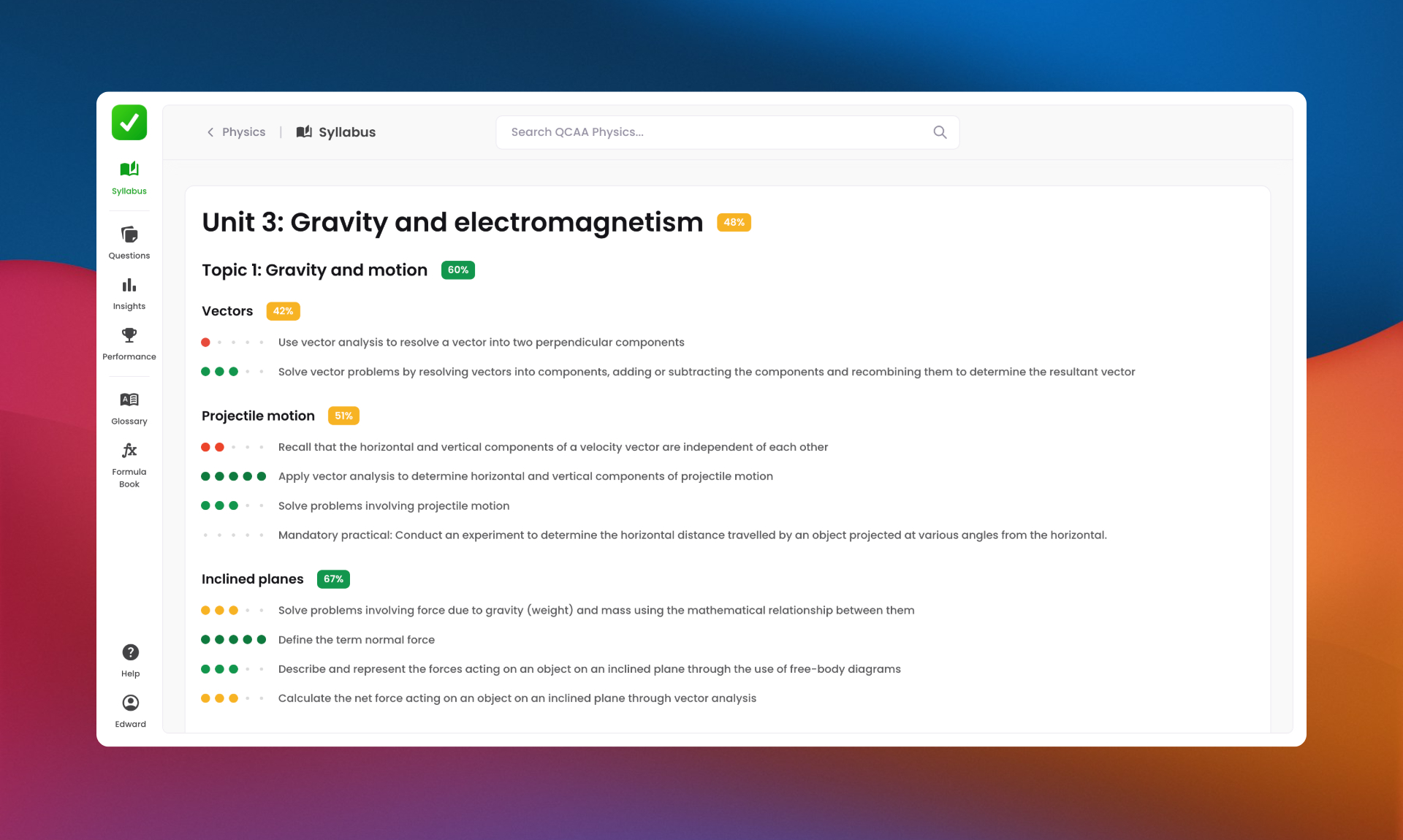
Your Learning Progress on the QCAA Physics Syllabus Page
Overview Pages
Use this feature for free—no sign-in required for Unit and Topic Overviews. Upgrade to Pro for Sub-Topic and Learning Objective Overviews.
- Questions
- Insights
- Performance
- Syllabus AI
Syllabus AI
This feature is free but requires a free account, with limited queries per week. Upgrade to Pro for unlimited access.
- Getting an overview of a topic before you start studying.
- Understanding key learning objectives and what’s required.
- Clarifying complex syllabus points with targeted explanations.
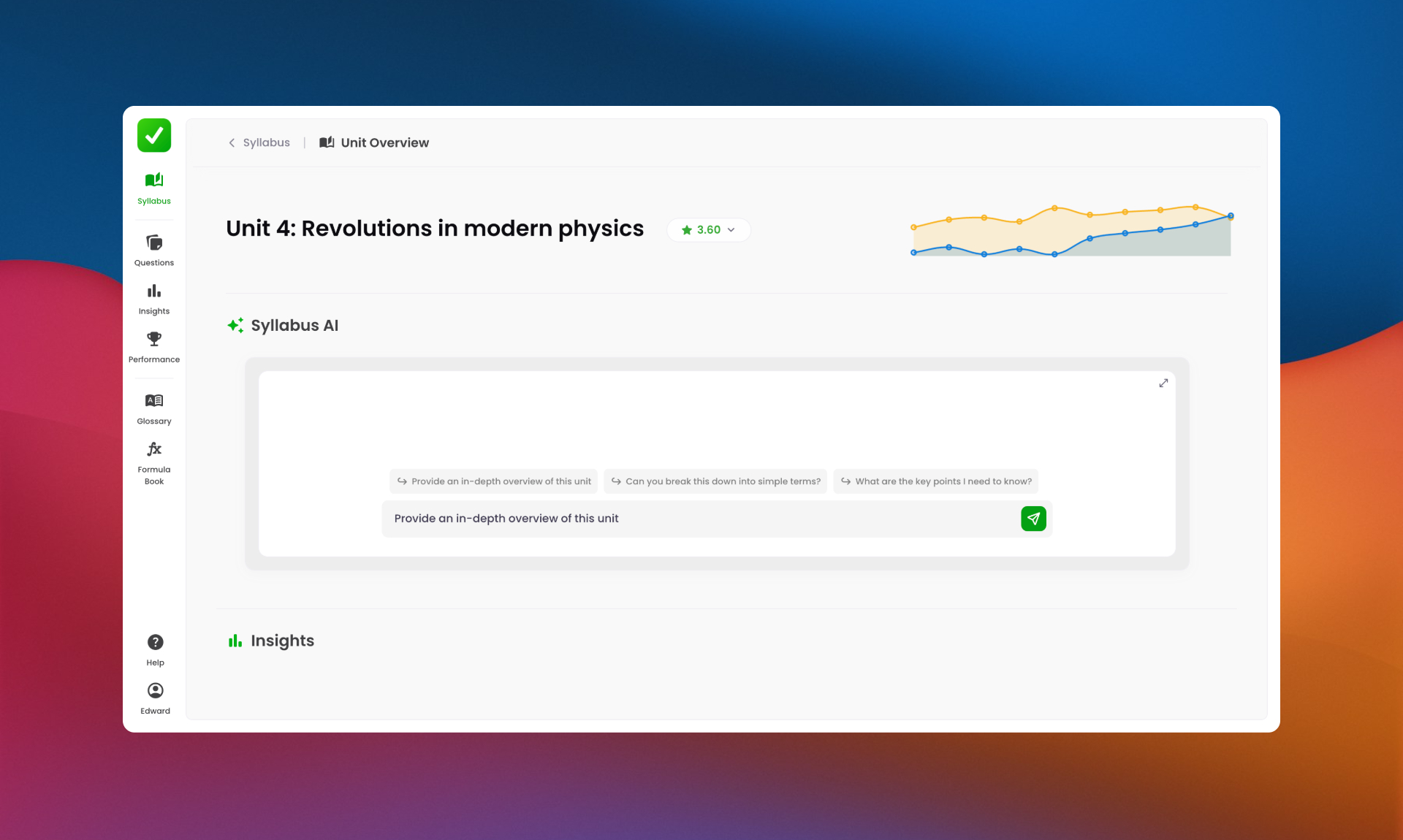
Syllabus AI on the QCAA Physics Unit 4 Syllabus Overview Page
- Knows Exactly What’s Required – Breaks down subject matter in line with the syllabus.
- Covers Key Learning Objectives – Helps you focus on what you actually need to learn.
- Clear, Exam-Relevant Explanations – No fluff—just the content that matters.
- Supports Deeper Understanding – Reinforces knowledge so you’re prepared for assessments.
- Faster, More Effective Studying – Get instant clarity without digging through textbooks.
We’ve created a guide to help you get the most out of our AI Assistants.
Questions
Use this feature for free—no sign-in required for Unit and Topic Overviews. Upgrade to Pro for Sub-Topic and Learning Objective Overviews.
- Sorting – Arrange questions by difficulty, year of publication, or in a random order.
- Search – Quickly find specific questions using keywords.
We’ve created a guide to help you get the most out of Questions.
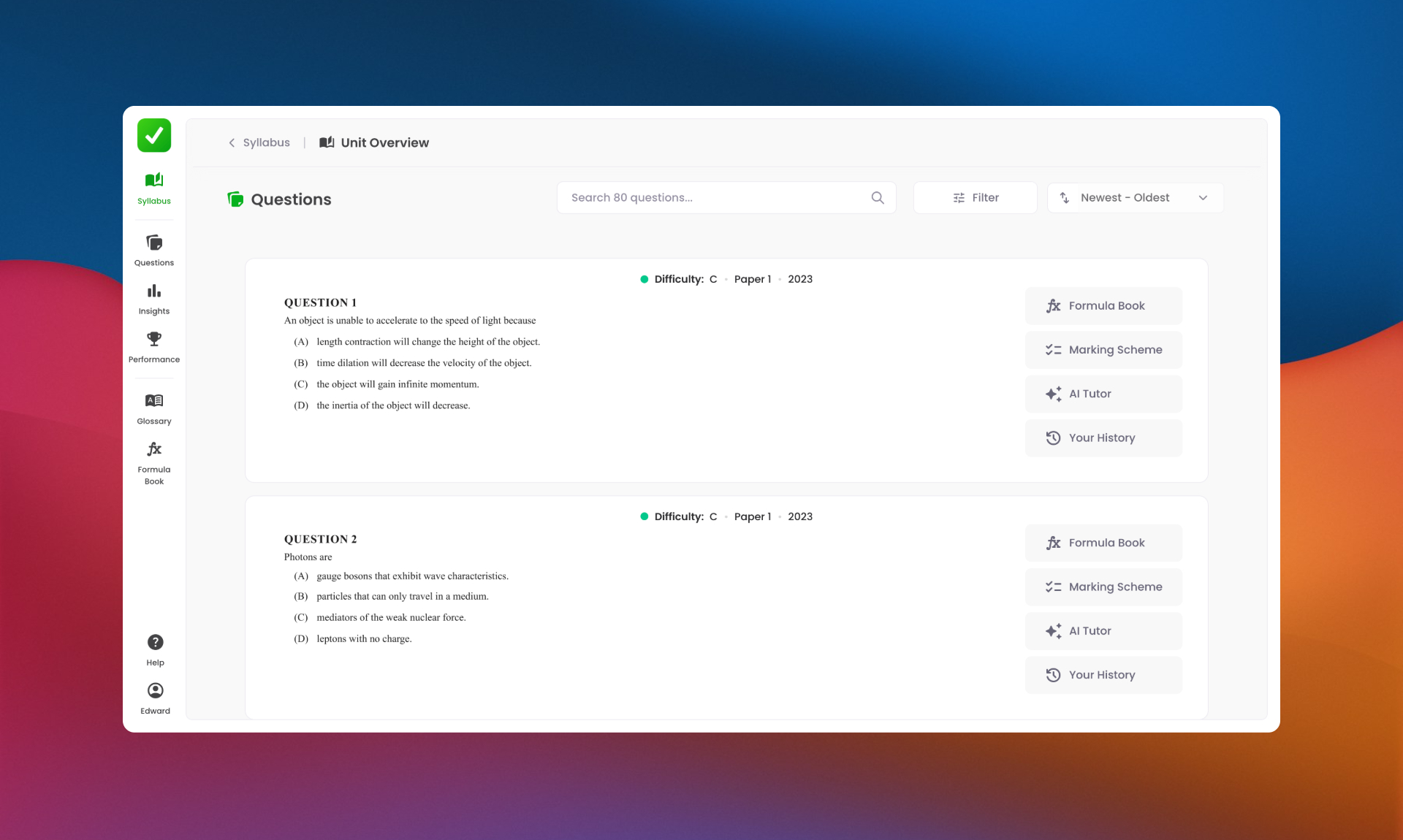
Questions on the QCAA Physics Unit 4 Syllabus Overview Page
Insights
This feature is available with a Plus plan.
- Question Frequency – See how often this subject matter has been assessed in past exams, and track trends over the years.
- Mark Distribution – Instantly view how many marks have been assigned to this subject matter in previous exams.
- Question Format – Identify the most common ways this content has been assessed, from multiple-choice to extended response.
-
Cognitive Verb Patterns – Analyse how questions are framed using cognitive verbs, helping students practise answering at the right level of complexity.
We’ve created a guide to help you get the most out of Insights.
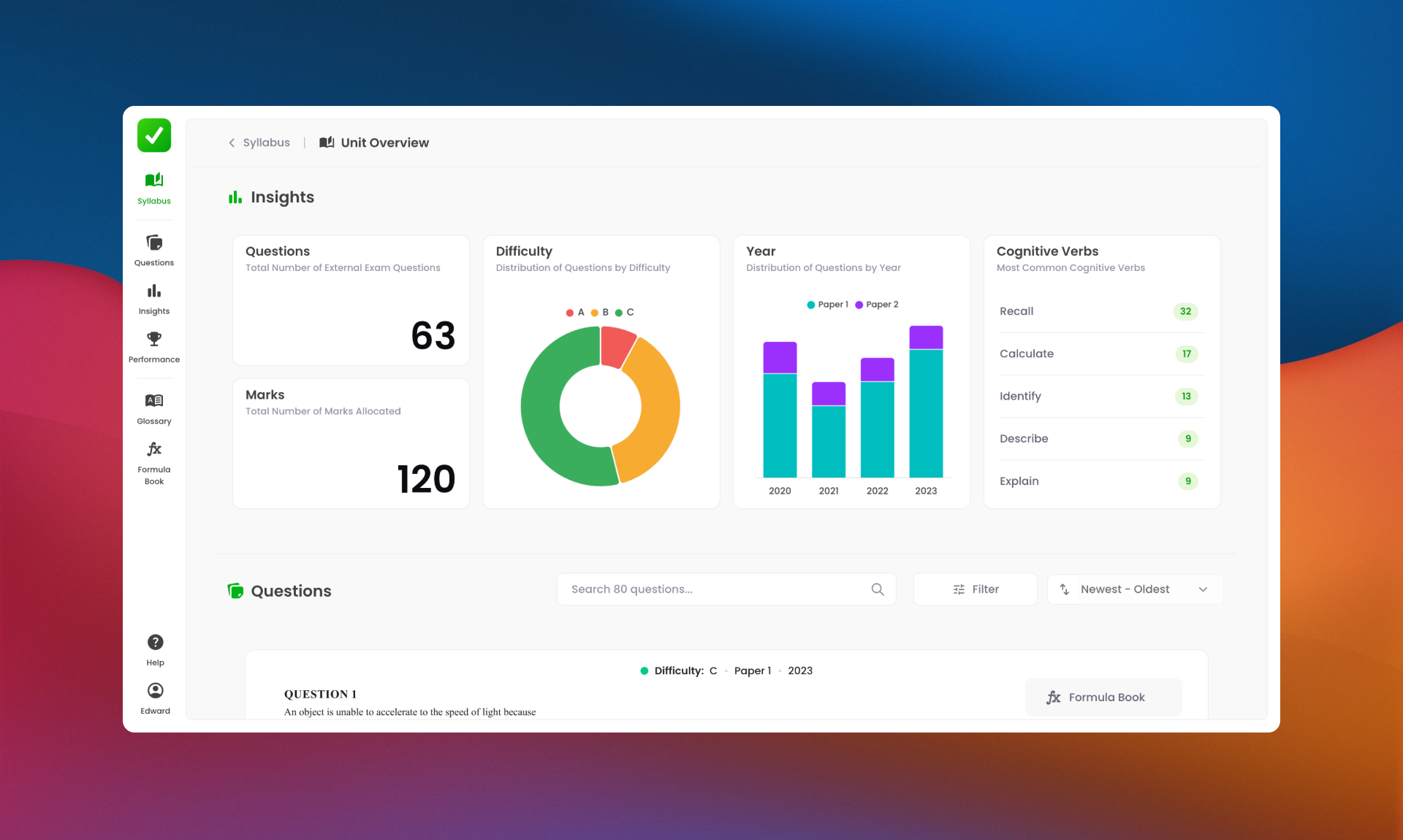
Insights on the QCAA Physics Unit 4 Syllabus Overview Page
Performance
This feature is free, but requires a free account, offering a breakdown of Units & Topics. Upgrade to Pro for full access to all performance metrics.
- Average Question Reflection – A clear measure of where you currently stand for the selected subject matter, based on the average question reflection for the most recent questions answered.
- Question Progress – See how many questions you’ve covered and what’s still left, so you can focus on the gaps that matter.
-
Engagement vs. Achievement Trends – A visual breakdown of how many questions you’ve answered each day/week, alongside your reflections, helping you spot study patterns and improvement areas.
We’ve created a guide to help you get the most out of Performance.
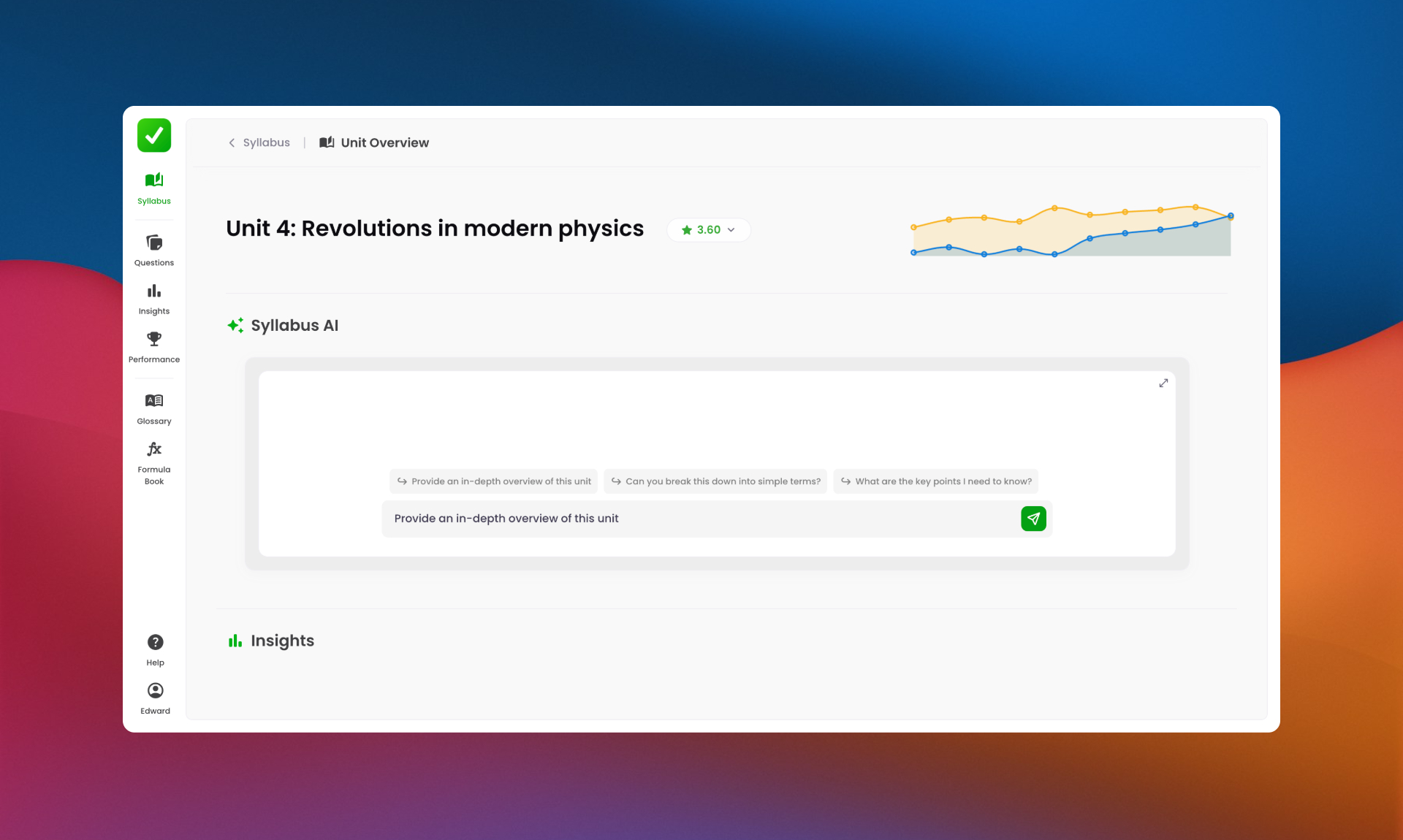
Performance on the QCAA Physics Unit 4 Syllabus Overview Page
